
Waves Vocal Plugin Chain That Always Works | How To Mix Vocals

Learn exactly how to set up a vocal plugin chain that will transform almost ANY vocal into a modern, airy vocal that you hear on your favorite songs.
Why Use Waves Plugins?
I use 5 different which are low on CPU, cheap, and just sound great. These are all common Waves plugins that you can buy individually or (which go on sale often!).
If you just want to see how it’s done, feel free to scroll down to the video below.
The Logic Behind My Waves Vocal Plugin Chain
This is the basic overview of the vocal chain and WHY each plugin is necessary.
Vocal >> Dynamic Tonal Shaping >> Dynamic Control >> Deharshing >> Volume Control
This strategy works by sculpting the vocal tone so no matter what style of vocalist you have or how it was recorded – including vocals that were recorded either on a large diaphragm condenser microphone like a Rode NT1a or dynamic mic like a Shure SM-57.
In order to set up a vocal plugin chain that makes any vocal sound great, we need to first shape the overall tone in a dynamic way. This is why I don’t have an EQ first – they aren’t dynamic. Instead I use a multiband compressor to shape the overall sound of the vocals to make them less muddy and more airy.
I do this using
Waves C6 Multiband Compressor Plugin Shapes Vocals To Sound Modern
Then we need to control the vocal performance so every single detail can be clearly heard. This is done using compression and one of my favorite Waves vocal compressors is . It’s an aggressive compressor that helps to give you an “in your face” sound with vocals. It is very fast, so slow down the attack to give a little bit more life back to the vocal performance.
CLA-76 Compressor is a great way to get an “in your face” vocal sound.
I then add movement back into the vocal using a special kind of compressor to give it some vibe. One of my top plugins for this is , which is a copy of an LA-2A optical compressor. The attack characteristic of this style of compressor lets more of the natural performance go through before compression happens. It makes the vocal feel much more dynamic and actually brings some life BACK to the vocals – even though we are compressing it even more!
Waves CLA-2A compressor plugin helps to add some life back into an already compressed vocal.
The next step is to remove harshness. For this I have two different tools – to remove sibilant sounds that sneak through these compressors. I also tend to have a stock EQ (or Waves Q10 works well here too!) after my deesser just in case the vocals need some more EQing to smooth out.
Waves DeEsser plugin remove vocal sibilance quickly and transparently.
Finally, to finish up the ultimate Waves vocal chain, we need something that will lock the vocal performance in. We don’t want the vocals to jump out of the mix, but rather sit still and just do what it’s told.
This way, we won’t need any (or just a little) vocal volume automation in the song (which is a HUGE timesaver)!
The best way to do this is actually using a limiter like . You don’t want to do much limiting – just a dB or two every once in a while. If you over do it, you will suck all the life out of your vocal, so use this ONLY to catch really small moments where the vocal might be a touch too loud.
Waves L1 Limiter Plugin – Locks the vocal into place so it doesn’t jump out of the mix.
How to Dial in the Perfect Settings for Modern Vocals
Now that you know the tools I use for the perfect vocal chain, it’s time to learn how to dial them all in.
Watch the video below so you can hear and see exactly how I do this. Pay special attention to the attack and release settings when compressing the vocal to make sure you are enhancing them and not making them lifeless.
All the sections are timestamped below so you can quickly find the parts of the video that you need.
⌚TIMESTAMPS⌚
0:00 Intro
0:55 Download My Favorite FREE Mixing & Mastering Plugins Guide
1:37 Hey I’m Bobby!
2:00 Song by Street Urchinz (artist info below)
2:17 The problem with mixing vocals
3:09 Original vocal tone
3:35 How to reshape vocal tone with Waves C6
7:06 Dialing in best vocal settings for Waves C6
8:37 Understanding attack and release settings on vocal compressors
10:33 Squeezing vocal performance using Waves 1176
13:10 Adding a second compressor (Waves CLA-2A) to make vocals interesting
14:31 Using Waves DeEsser to smooth out sharp vocal sounds
16:15 Why I ALWAYS use Waves L1 limiter on my vocals
18:05 Before and After Waves Vocal Chain
19:52
Like this video?
👇👇👇
💥PLUGINS💥
🔗Waves – C6 Multiband Compressor: bit.ly/2UROM4y
🔗Waves – CLA-76 Compressor: bit.ly/2uEzk1a
🔗Waves – CLA-2A Compressor: bit.ly/3bERyAt
🔗Waves – DeEsser: bit.ly/2wjRd64
🔗Waves – L1: bit.ly/2SBr4qN
🎸SUPPORT THE BAND🎸
Artist: Street Urchinz
Spotify: open.spotify.com…
Facebook: www.facebook.com…
💥LET’S WORK TOGETHER💥
Get a customized mixing and mastering package for your music!
🔊 bit.ly/2y1T78h
💥CONNECT💥
🎧 Learn To Mix + Practice Files: audiomixclub.com
👋 Free Private Community: bit.ly/hsftgroup
⭐ Blog: www.raytownprodu…
📧 E-mail: bobby@raytownpro…
💙 Website: www.raytownprodu…
💥GEAR💥
📹Canon 77d: amzn.to/2BmN6sq
📷Sigma 18-35 mm Lens: amzn.to/2CY53hY
🎙Shure Beta 57 Microphone (Video): amzn.to/3prXseo
🗜Boom Stand for Mic: amzn.to/2YYjn0O
💡Ring Light: amzn.to/2Yj6qzB
💥SOCIAL💥
📹 Twitch (Watch LIVE!): twitch.tv/raytow…
🔗 Facebook: facebook.com/ray…
📷 Instagram: instagram.com/ra…
Please help support this channel! Some of the links below are affiliate links which doesn’t cost you anything extra. At the same time, I also receive a small tip from each sale (basically like buying me a cup of coffee ☕ for helping you out with these high-quality videos).
It’s a win win, and I very much appreciate it 😀

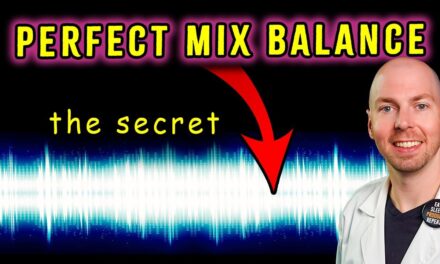




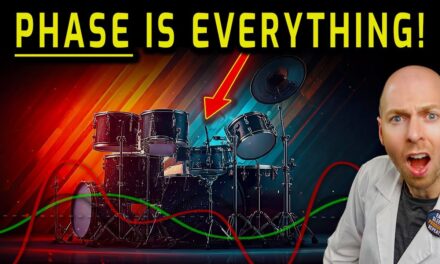









![How To Prepare Your Songs For Mixing [The Ultimate Guide]](/blog/s/img/wp-content/uploads/2018/03/How-To-Prepare-Your-Songs-For-Online-Mixing-Uncompressed-440x264.jpg)
![[Rap Vocal Chain Secrets] Get Your Rap Vocals Sounding Pro](/blog/s/img/wp-content/uploads/2018/06/Youtube-Thumbnail-Rap-Vocal-Chain-Overview-3-440x264.png)

