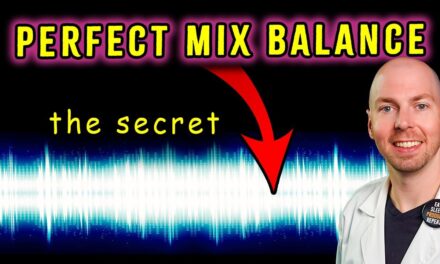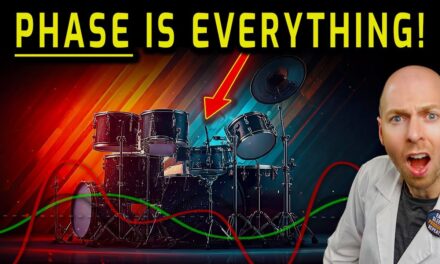Vocal Tuning Trick [Clean and Transparent]
![Vocal Tuning Trick [Clean and Transparent]](/blog/s/img/wp-content/uploads/2018/10/RP-Blog-Vocal-Tuning-Tricks-1100x640.jpg)
How to pitch vocals cleanly without having a noticeable “Autotune” sound.
Modern music production requires artists to perfectly tune their vocals. The issue is, pitch correcting vocals can take away from the unique character of the voice or sound obviously pitch corrected. But what is you don’t want to have that “autotuned” voice and just want to transparently correct the vocals?
I created this quick tutorial to show you a simple trick that will make your vocal pitch correction more transparent, clean, and eliminate any noticeable pitch correcting artifacts.
After successfully pitch correcting your vocals, be sure to mix your vocals correctly by following our tutorial on how to mix rap and hip hop vocals to get a clean, clear, and crispy vocal sound.
If you need help getting better vocal recordings in general, check out this article on how to improve your recordings without breaking the bank.
What this video covers:
- How to make an “autotuned” vocal sound and how to avoid it.
- The importance of vocal transients.
- How to tighten up the pitch without taking away from the natural character of the voice.
- How to use Vari-Audio within Cubase to tune vocals transparently.
If you liked this video tutorial, please share it with others that are making music.
Now a question for you: What do you use to tune your vocals? Have you ever wished you could make the vocals sound more natural?
Leave a comment below and we will be sure to help you out!