
[Tutorial] Editing & Producing Vocals to PERFECTION in Any Studio
![[Tutorial] Editing & Producing Vocals to PERFECTION in Any Studio](/blog/s/img/wp-content/uploads/2019/12/Complete-Rock-Vocal-Production-Walkthrough-1280x640.png)
Can’t figure out how to edit vocals to sound like your favorite songs on the radio?
Reality check – the secret isn’t in the mixing, but using proper editing techniques and pitch correction (Auto-Tune). This is called vocal production, and this video shows you EXACTLY how producer Bobby Balow from Raytown Productions edits vocals to give it a radio ready and polished sound.
The Video: Watch Bobby from Raytown Productions edit, time align, and pitch correct vocals in this rock / pop punk band. This video walks you through the entire process, step-by-step, and gives you the tools to make polished, radio ready songs.
The Studio: Raytown Productions is an online music mixing, mastering and production studio. If you need hard hitting, aggressive mixes and masters, look no further! Contact us for pricing and availability!
What this video covers:
► Tightening up vocals to instruments
► Pitch correcting vocals transparently
► Tricks for getting Revoice Pro to perfectly align vocal doubles and harmonies
► Workflow secrets for hand tuning two vocals at once (graphical mode)
► How to make your chorus sound HUGE
PLUGINS AND SOFTWARE:
DAW – Steinberg Cubase 9.5
Manual Time Alignment in Cubase – VariAudio
Vocal Tuning/Pitch Correction Plugin – Waves Tune
Time Aligning Software – Revoice Pro 3
BY THE WAY…
If you need help getting your songs sounding the best for your next release, why not send us a quick message and take a look on our website? We’ve helped 100’s of artists from around the world. Even better would be to check out our before and after player so you can hear, for yourself, what we can do for your music.
If you liked this video tutorial, please share it with others that are making music.
What did you learn from the video? Anything you didn’t expect?

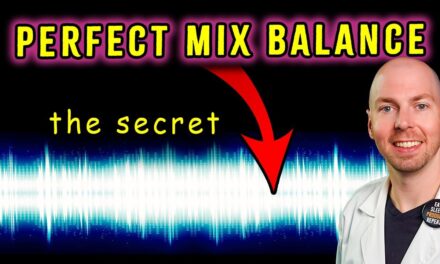




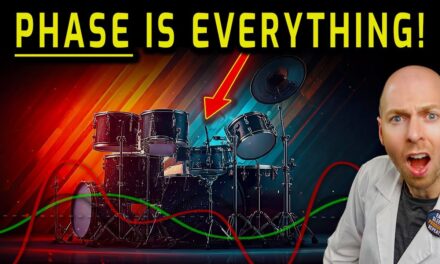











![[Rap Vocal Chain Secrets] Get Your Rap Vocals Sounding Pro](/blog/s/img/wp-content/uploads/2018/06/Youtube-Thumbnail-Rap-Vocal-Chain-Overview-3-440x264.png)


TIMESTAMPS