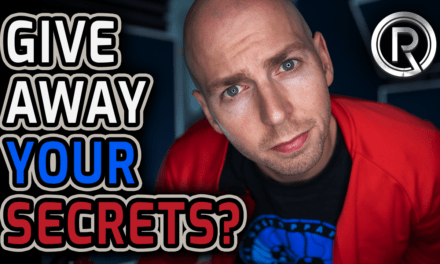Unlock Clarity Vx Pro Features on Clarity Vx!
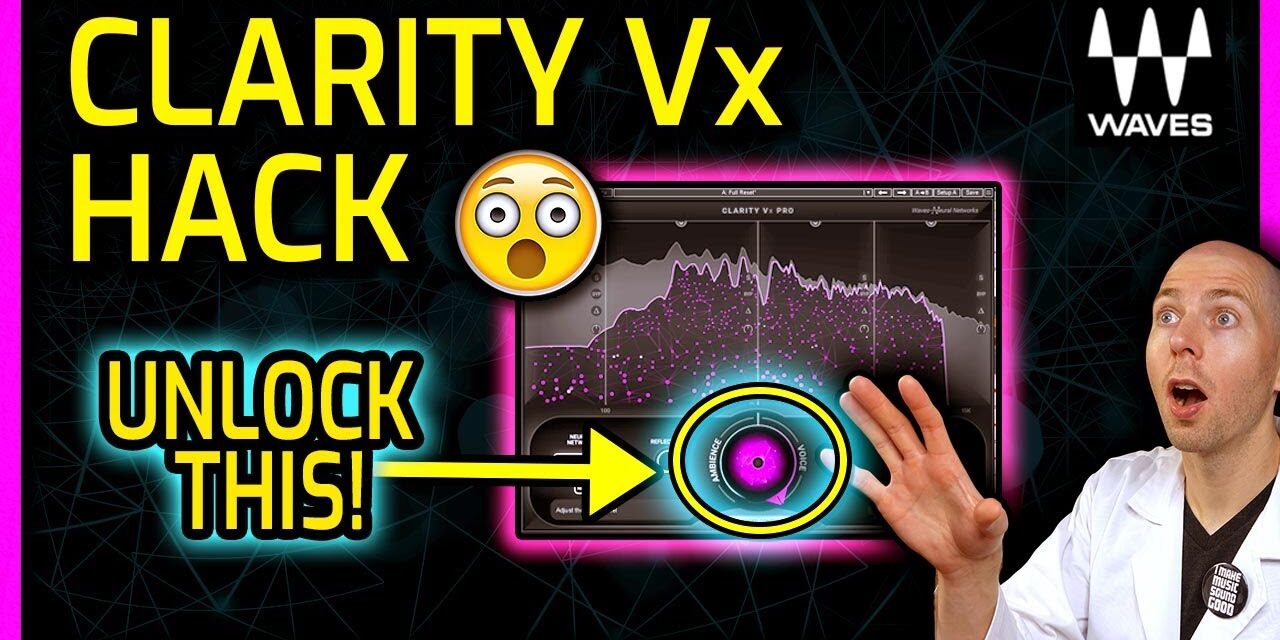
How to Unlock Waves Clarity Vx PRO Features with Just Clarity Vx Plugin
What’s the best and most affordable way to remove a vocal from a track and isolate the instrumental or ambience? Until now, your only option was to get , but I’ve discovered a workaround that allows you to do almost the same thing, but with the much more affordable plugin, .
Wait, What is this Waves Clarity Vx Plugin?
Waves released an incredible vocal and dialog denoising plugin that can intelligently identify a human voice in a complex audio recording. Then by turning ONE knob, it can remove everything that isn’t a human voice from the audio. It’s pretty remarkable. I have a complete review and deep dive on Waves Clarity Vx here.
How do I unlock Clarity Vx Pro Features in Clarity Vx?
By being cleaver about how we use Clarity Vx, we can set it up to cancel out the VOCALS instead of the ambience, leaving us with just the ambience (or just an instrumental for anyone trying to make a high-quality karaoke or instrumental track!).
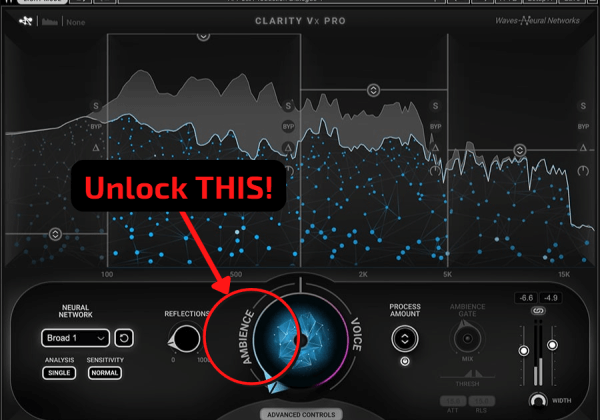
Unlock Ambience Knob In Waves Clarity Vx.
Shouldn’t I just buy Clarity Vx PRO instead of using this workaround?
You absolutely can and I would recommend buying Clarity Vx PRO if you need a more powerful tool for dialog and vocal audio cleanup.
Additionally, the extra features in will definitely help you dial in the most transparent sound but….
Waves Clarity Vx PRO also costs almost 10X more than Waves Clarity Vx! On sale, whereas sells for only $29! And at that price, it’s a no brainer for how powerful it is – especially now that we have a way to remove both ambience and vocals using this cleaver trick!
The Video
This video walks you through each step to both isolate vocals from a song AND remove just the vocals, leaving you with a great sounding instrumental!
So if you need something to get you by until you can save up enough for Waves Clarity Vx Pro, this is your video!
⌚TIMESTAMPS⌚
00:00 – Start
02:28 – Songs Used in This Demonstration
02:47 – How to Unlock Vocal Removal in Clarity Vx
03:11 – Removing Vocals From a Rap Song
06:56 – Removing Vocals from a Rock Song
Like this video?
👇👇👇
💥PLUGINS💥
🔗Waves – Clarity Vx: bit.ly/3pFzyhO
🔗Waves – Clarity Vx PRO: bit.ly/3HITgzz
💥COURSES💥
👨🔬Complete Home Studio Mastering Course (Rock & Metal)
💰10% OFF: bit.ly/3q5HGZr
💥LET’S WORK TOGETHER💥
Get a customized mixing and mastering package for your music!
🔊 bit.ly/2y1T78h
💥GEAR💥
🔊Studio Monitors – Genelec 8030c: bit.ly/3ehDq2N
📷Sony ZV-1 Camera: amzn.to/3rqG2ma
🎙Shure Beta 57 Microphone (Video): amzn.to/3prXseo
🗜Boom Stand for Mic: amzn.to/2YYjn0O
💡Ring Light: amzn.to/2Yj6qzB
💥SOCIAL💥
📹 Twitch (Watch LIVE!): twitch.tv/raytow…
🔗 Facebook: facebook.com/ray…
📷 Instagram: instagram.com/ra…
💥CONNECT💥
👋 Private FB Community: bit.ly/hsftgroup
⭐ Blog: www.raytownprodu…
📧 E-mail: bobby@raytownpro…
💙 Website: www.raytownprodu…
💥SUPPORT THE ARTISTS💥
💎Artist: Devin Kash
Song: Lonely
IG: www.instagram.co…
🎙Recorded & Mixed by Josh Holland @Green Light Studios
💎Artist: In Your Memory
Song: Bonnie and Clyde
FB: www.facebook.com…
🎙Recorded, Mixed & Produced by Dave Andres
Please help support this channel! Some of the links below are affiliate links which doesn’t cost you anything extra. At the same time, I also receive a small tip from each sale (basically like buying me a cup of coffee ☕ for helping you out with these high-quality videos).
It’s a win win, and I very much appreciate it 😀

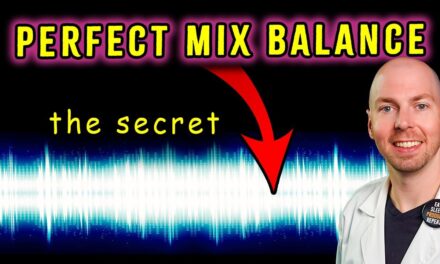




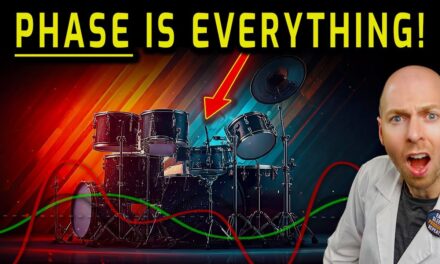









![Vocal Tuning Trick [Clean and Transparent]](/blog/s/img/wp-content/uploads/2018/10/RP-Blog-Vocal-Tuning-Tricks-440x264.jpg)